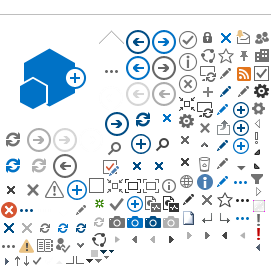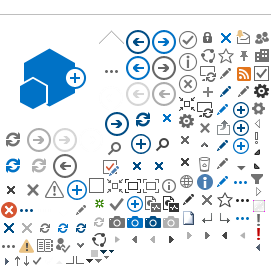Service description :
This service enables the student to excuse himself from the course
Channels providing the service :
The headquarters of the organization
The entity's electronic portal
Self-service machines
Service rating
:
Major
Service type
:
Government - individuals
The level of service maturity :
Procedural
Service implementation
Prerequisites for implementing this service :
Approval of the College Dean.
Service procedures :
1 - Entering the academic portal.
2- Choose the apology icon for a decision.
3- Requesting an apology for a course and choosing a course.
4- Save the request.
Forms used to implement the service
:
There are no service models
Service implementation steps :